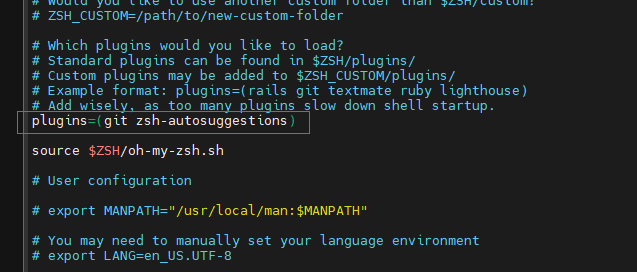本文最后更新于 36 天前,如有失效请评论区留言。
备份镜像
mv /etc/apt/sources.list /etc/apt/sources.list.bak
更改源镜像
vim /etc/apt/sources.list
腾讯云内网镜像
# See http://help.ubuntu.com/community/UpgradeNotes for how to upgrade to
# newer versions of the distribution.
deb http://mirrors.tencentyun.com/ubuntu jammy main restricted
# deb-src http://mirrors.tencentyun.com/ubuntu jammy main restricted
## Major bug fix updates produced after the final release of the
## distribution.
deb http://mirrors.tencentyun.com/ubuntu jammy-updates main restricted
# deb-src http://mirrors.tencentyun.com/ubuntu jammy-updates main restricted
## N.B. software from this repository is ENTIRELY UNSUPPORTED by the Ubuntu
## team. Also, please note that software in universe WILL NOT receive any
## review or updates from the Ubuntu security team.
deb http://mirrors.tencentyun.com/ubuntu jammy universe
# deb-src http://mirrors.tencentyun.com/ubuntu jammy universe
deb http://mirrors.tencentyun.com/ubuntu jammy-updates universe
# deb-src http://mirrors.tencentyun.com/ubuntu jammy-updates universe
## N.B. software from this repository is ENTIRELY UNSUPPORTED by the Ubuntu
## team, and may not be under a free licence. Please satisfy yourself as to
## your rights to use the software. Also, please note that software in
## multiverse WILL NOT receive any review or updates from the Ubuntu
## security team.
deb http://mirrors.tencentyun.com/ubuntu jammy multiverse
# deb-src http://mirrors.tencentyun.com/ubuntu jammy multiverse
deb http://mirrors.tencentyun.com/ubuntu jammy-updates multiverse
# deb-src http://mirrors.tencentyun.com/ubuntu jammy-updates multiverse
## N.B. software from this repository may not have been tested as
## extensively as that contained in the main release, although it includes
## newer versions of some applications which may provide useful features.
## Also, please note that software in backports WILL NOT receive any review
## or updates from the Ubuntu security team.
#deb http://mirrors.tencentyun.com/ubuntu jammy-backports main restricted universe multiverse
# deb-src http://mirrors.tencentyun.com/ubuntu jammy-backports main restricted universe multiverse
deb http://mirrors.tencentyun.com/ubuntu jammy-security main restricted
# deb-src http://mirrors.tencentyun.com/ubuntu jammy-security main restricted
deb http://mirrors.tencentyun.com/ubuntu jammy-security universe
# deb-src http://mirrors.tencentyun.com/ubuntu jammy-security universe
deb http://mirrors.tencentyun.com/ubuntu jammy-security multiverse
# deb-src http://mirrors.tencentyun.com/ubuntu jammy-security multiverse
添加git镜像
git config --global url."https://gitclone.com/".insteadOf https://
更新
apt update
apt upgrade
安装常用软件
apt install -y ncdu htop zsh ranger neofetch git
oh-my-zsh
创建存放软件的目录
mkdir -p ~/softwares && cd ~/softwares
下载并执行脚本
ZSH=/ohmyzsh sh -c "$(wget -qO- https://raw.githubusercontent.com/ohmyzsh/ohmyzsh/master/tools/install.sh)"
或者使用jsdelivr的cdn
ZSH=/ohmyzsh sh -c "$(wget -O- https://cdn.jsdelivr.net/gh/ohmyzsh/ohmyzsh/tools/install.sh)"
安装 zsh 命令提示
git clone https://github.com/zsh-users/zsh-autosuggestions ${ZSH_CUSTOM:-~/.oh-my-zsh/custom}/plugins/zsh-autosuggestions
nano ~/.zshrc
在plugins里面添加
zsh-autosuggestions
如果前面默认有其他插件需要中间添加一个空格
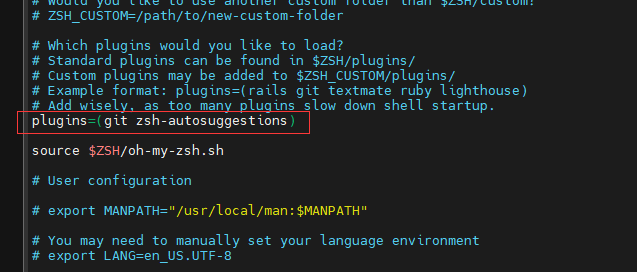
刷新当前环境
source ~/.zshrc
docker安装 https://get.daocloud.io/
curl -sSL https://get.daocloud.io/docker | sh
安装 Docker Compose
curl -L https://get.daocloud.io/docker/compose/releases/download/v2.16.0/docker-compose-`uname -s`-`uname -m` > /usr/local/bin/docker-compose
chmod +x /usr/local/bin/docker-compose
根据各自平台修改Docker镜像源
https://cloud.tencent.com/document/product/1207/45596
vim /etc/docker/daemon.json
{
"registry-mirrors": [
"https://mirror.ccs.tencentyun.com"
]
}
sudo systemctl restart docker
7z安装
apt install p7zip
解压上传的docker文件
7zr x docker.7z
创建npm网络并指定网关
docker network create \
--subnet=172.20.0.0/16 \
--gateway=172.20.0.1 \
npm
进入npm目录安装
cd ~/docker/npm
docker-compose up -d
docker-compose.yml 其他容器加入同一个网络
networks:
default:
external: true
name: npm
各个端口
| 端口 | 应用 |
| —– | ————– |
| 9090 | clash |
| 30099 | ssh |
| 30100 | npm |
| 30101 | bitwarden |
| 30102 | yacd(clash ui) |
| 30103 | portainer |
| 30104 | wordpress |
| 30105 | alist |
| 30106 | duplicati |
| 30107 | umami |
| 30108 | aliyun_webdav |
clash 获取最新的yaml 并 修改
port: 7890
socks-port: 7891
# redir-port: 7892
# mixed-port: 7890
allow-lan: true
mode: Rule
log-level: info
ipv6: false
external-controller: 0.0.0.0:30101 # 注意必须设置为0.0.0.0
# external-ui: /ui
umami安装报错
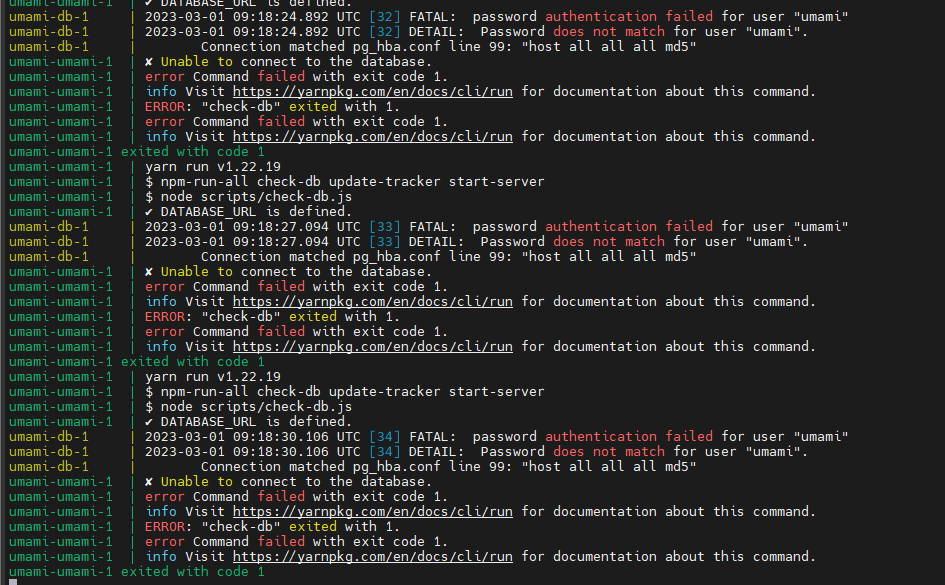
不改动POSTGRES_PASSWORD
让所有配置除了image其他都和github上一致
https://raw.githubusercontent.com/umami-software/umami/master/docker-compose.yml
邮件提醒
--send-mail-any-operation=true
--send-mail-body=%RESULT%
--send-mail-level=Warning,Error,Fatal
--send-mail-subject=Duplicati %OPERATIONNAME% report for %backup-name%
[email protected]
[email protected]
--send-http-result-output-format=Duplicati
--send-mail-url=smtp://smtp.qq.com:587/?starttls=when-available
[email protected]
--send-mail-password=abcdefghiubojbfh